Class 7: Semester Org Files (2/4): Sections and Syllabus¶
ORG 0000 Joon H. Ro & Jae-Eun Namkoong
Class 7 [2018-09-18 Tue]
1 Sections Top-level Tree¶
An instructor may teach multiple sections of the same course during a
given semester. The Sections subtree contains a subtree for each
section, which contains section-specific information such as section
number, classroom location and time, and exam dates. It also acts as a
wrapper around the content of the syllabus, which passes on section-specific
information.
* Sections
:PROPERTIES:
** 01
** 02
** 03
1.1 :PROPERTIES:¶
Properties: of these subtrees have information common across all sections, such as LaTeX preamble items via
EXPORT_LATEX_HEADER. These will be inherited and shared by the subtrees with theorg-use-property-inheritanceoption set tot. For example:* Sections :PROPERTIES: :CUSTOM_ID: Sections :EXPORT_LATEX_CLASS: koma-article :EXPORT_LATEX_CLASS_OPTIONS: [article,letterpaper,times,10pt,listings-bw,microtype] :EXPORT_LATEX_HEADER+: \usepackage[onehalfspacing]{setspace} :EXPORT_LATEX_HEADER+: \usepackage[T1]{fontenc} :EXPORT_LATEX_HEADER+: \usepackage{mathpazo} \usepackage[scaled=0.85]{helvet} \usepackage{courier} :EXPORT_LATEX_HEADER+: \usepackage{geometry} \geometry{left=1in,right=1in,top=1in,bottom=1in} :EXPORT_LATEX_HEADER+: \usepackage[framemethod=default]{mdframed} :EXPORT_DATE: {{{SEMESTER}}} :EXPORT_OPTIONS: num:nil title:nil toc:nil tags:nil :END:
1.2 Sections¶
Each section subtree has properties and macros for the section information and a subtree for the syllabus of the section:
** 01 :PROPERTIES: :MACROS_Section_Info: *** Syllabus
1.2.1 :PROPERTIES:¶
Each section subtree has property items containing section-specific
information such as :SECTION: (section number), :SECTION_LOC:
(classroom location), :SECTION_DATE: (class date and time), and
:SECTION_DATE_FINAL_EXAM: (final exam date), which will be used in
the syllabus via the {{{property(Property_NAME)}}} grammar (e.g.,
{{{property(SECTION_DATE)}}}). Note that we created a macro
{{{DATE_FINAL_EXAM_01}}} for :SECTION_DATE_FINAL_EXAM:, so it can be
used in other places, such as class announcements.
** 01
:PROPERTIES:
:SECTION: 01
:SECTION_DATE: Tue/Thurs, 9:30a-10:45
:SECTION_DATE_FINAL_EXAM: {{{DATE_FINAL_EXAM_01}}}
:SECTION_LOC: BLDG 100
:CUSTOM_ID: Sections/01
:END:
1.2.2 Macros¶
Instructors can specify the final exam date in the
:MACROS_Section_Info:drawer.To allow this information to be used in other places (e.g., reminders or announcements), we used a macro instead of a property.
** 01 :PROPERTIES: :MACROS_Section_Info: #+MACRO: DATE_FINAL_EXAM_01 [2018-12-16 Sun 13:00] - 4:00PM :END:
1.2.3 Syllabus¶
The
Syllabussubtree has properties containing section-specific information for the section’s syllabus. For its body, it pulls content from theSyllabussubtree of the file.*** Syllabus :PROPERTIES: #+INCLUDE: "./2020 Spring.org::#Syllabus" :only-contents t
:PROPERTIES:of this subtree contain export-related information for the syllabus, such as:EXPORT_FILE_NAME:.*** Syllabus :PROPERTIES: :EXPORT_TITLE: {{{COURSE_NUM}}}-{{{property(SECTION)}}} Syllabus :EXPORT_FILE_NAME: ./Syllabus/01_Syllabus :EXPORT_TO: LaTeX (Custom Time Format) :OUTPUT_VIEW: PDF :END:
The syllabus subtree simply includes in its body the content of the top level
Syllabustree. Since property macros are used for section-specific information in the content, the corresponding section-specific information will be included automatically.*** Syllabus :PROPERTIES: #+INCLUDE: "./2020 Spring.org::#Syllabus" :only-contents t
2 Syllabus Top-level Tree¶
The Syllabus subtree contains course description, learning
objectives, grading, etc., as shown in the example below. Instructors
can include additional information as they see fit. We now describe each
subtree.
* Syllabus
** Tasks [0/1] :noexport:
** Intro :ignore:
** Course Description
** Course Prerequisites
** Student Learning Objectives
** Course Material
** Grading
** Specific Course Policies
** School-Specific Policies
** Class Schedule :newpage:
2.1 Intro¶
The Intro has the title page of the Syllabus. The title page contains a blank school name (the color of the text is defined in the institution Org file) as a placeholder for the school logo the instructor wishes to use. There is also a table of course information, which heavily relies on macros to avoid redundancy.
Some of the macros are in the form of property(PROPERTY_NAME) (e.g.,
{{{property(SECTION_DATE)}}}), which means it will receive the value of the
:PROPERTY_NAME: property of the subtree. When the content is included in
another subtree such as the Sections subtree, these property macros will pull
the value from the subtree including this content. That is,
{{{property(SECTION_DATE)}}} will get the value from the :SECTION_DATE:
property of the 01 (02) subtree of the Sections subtree when
included by the 01 (02) subtree.
Note that the header of the Intro subtree is assigned an :ignore: tag, which means the heading (Intro)
will be ignored in exporting.
** Intro :ignore:
@@latex:\definecolor{SchoolColor}{RGB}{@@{{{SCHOOL_COLOR}}}@@latex:}@@
#+BEGIN_CENTER
#+LATEX: {\color{SchoolColor}{\Large
*{{{SCHOOL}}}*
#+LATEX: }}
#+END_CENTER
#+BEGIN_CENTER
#+LATEX: {\color{SchoolColor}{
*{{{COURSE_NUM}}}-{{{property(SECTION)}}}*
*{{{COURSE}}}*
*{{{SEMESTER}}}*
#+LATEX: }}
#+END_CENTER
{{{VSPACE(5)}}}
| *Instructor:* | {{{PROFESSOR}}} | *Office Phone:* | {{{PHONE}}} |
| *Office:* | {{{OFFICE}}} | *E-mail:* | {{{EMAIL}}} |
| *Office Hours:* | {{{OFFICE_HOURS}}} | *Course Site:* | *{{{COURSE_LINK}}}* |
| *Class Meeting Day & Time:* | {{{property(SECTION_DATE)}}} | *Class Location:* | {{{property(SECTION_LOC)}}} |
2.2 Course-speific information¶
- Since different sections of the same course typically share common elements (e.g.,
course description, prerequisites, learning objectives), the
content of most subtrees of
Syllabusare pulled from the course Org file on exporting, using#+INCLUDE. - Note that instructors can use semester-specific information in these subtrees using macros – see the
Gradingsubtree for an example. - School-wide information (e.g., grade cutoff percentages) is imported from the institution Org file.
2.3 Class Schedule¶
The
Class Schedulesubtree contains the class schedule in a table format.The table is dynamically generated using org-mode’s columnview dynamic block functionality – it will extract information about each class from the class subtree’s properties, and automatically create the class schedule table.
One can use
C-c C-cwhile the cursor is on the#+BEGIN: columnviewto update the columnview dynamic block. Once it is updated,#+TBLFMis used to format the table (e.g., change the third column name fromITEMtoTopic) automatically. See an example of updated class schedule below.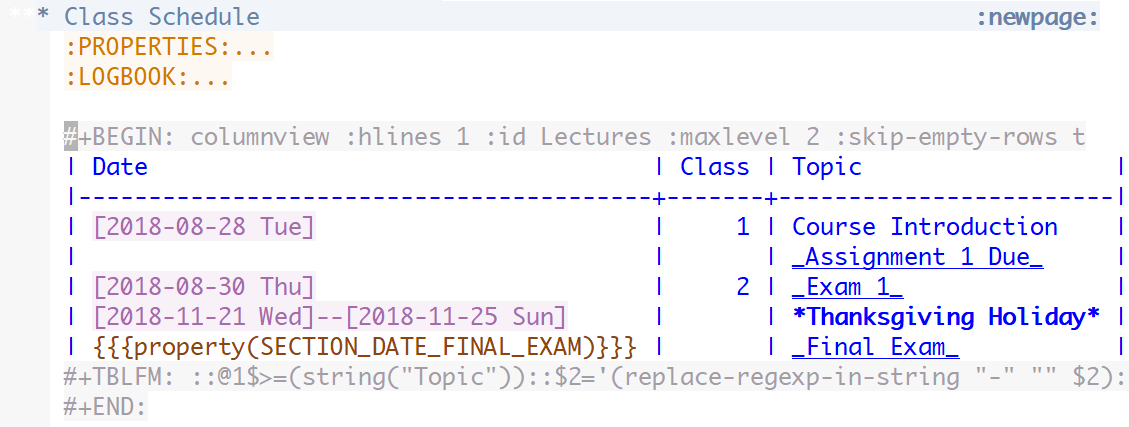
Note
Note that the org-coursepack-update-lecture-metadata script described below
will automatically update this table upon execution. Hence, in general manual
updating of the table is not needed.